Bypass UAC & SmartScreen
$560.00
The best way to bypass SmartScreen and UAC
Category: Exploits
Tags: buy fud exploit, buy latest exploit, bypass UAC and SmartScreen
Code Signing to bypass UAC & SmartScreen
Why do I need to sign my files?
- Avoid UAC warnings
- Pass SmartScreen filter
- Pass browser filters like “malicious file” or “not commonly downloaded”
- Pass some AV filters, which are blocking any unsigned executable
- Make your software more trusted
What files can i sign?
– 32 and 64-bit applications .exe, .cab, .dll, .ocx, .msi, .xpi and .xap
– Java applications
– Apple applications
– VBA objects, scripts and macros for Microsoft Office .doc, .xls, and .ppt files
Advantages of using EV certificate
– EV certificates are the only type that you can use for signing drivers for Win10, see LINK for details
– Immediately removes SmartScreen warnings
– Immediately removes “malicious file” and “not commonly downloaded” browser warnings
Additional information
| Certificates | 5 EV Certificate |
|---|---|
| License Duration | 1 Year |
1 review for Bypass UAC & SmartScreen
Add a review Cancel reply
You must be logged in to post a review.
Related products
-21%
-49%
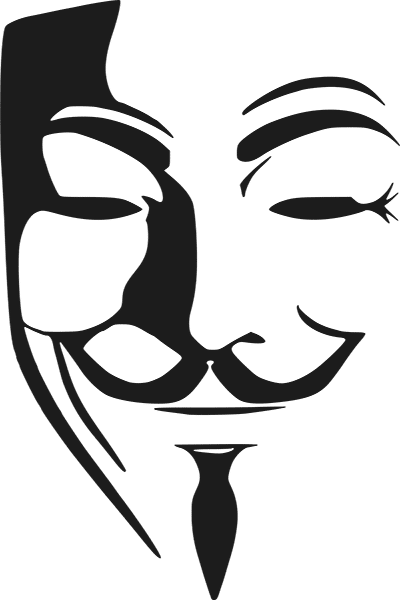



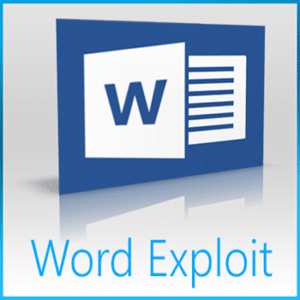







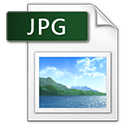

john –
Thanks . Really very good products